Graphically Add:
(3 + 5i) + (8 + 2i)
The sum will be the length, from (0,0), to the vertex of the parallelogram formed by copying the 2 given vector sides
(the diagonal of the parallelogram).
To copy the sides: Place the pencil dot at the end of one of the 2 vectors and count out the movement pattern from the other vector.
•
From the arrow of 3+5i, count 8 to the right and up 2 and stop at that point.
• From the arrow of 8+2i, count 3 to the right and up 5 and stop.
You have your parallelogram. |
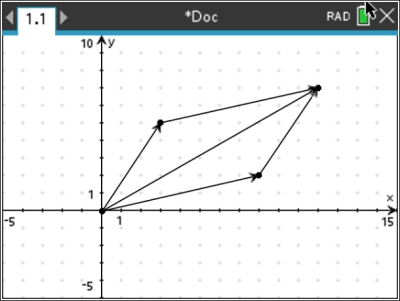
The sum is the complex number 11 + 7i,
(the point at the new vertex of the parallelogram).
The magnitude of this new diagonal vector is the
square root of 170 (using the Pythagorean Theorem).
|

