1. In which Application page would you enter data for a scatter plot?
Calculator
Geometry &Graphs
Lists & Spreadsheets
Data & Statistics
2. Which of the following locations will allow you to control the operational mode (degrees, radians, reals, float, etc) of the calculator?
System Info
MODE key
New Documents
MENU key
3.
CTRL andNavPad Arrows
NavPad Arrows
HOME key
MENU key
4. The icon in the upper-most right-hand corner of each screen display, tells you the ...
5. Which of the following keys can be used to directly insert the mathematical symbol for absolute value, such as | -4 | ?
6. Your calculator is set to AUTO and you get a response of 3/5. Which of the following keys can be used to quickly change this fraction to a decimal value?
7. When you are working on a Calculator
MENU #1 #5
CLEAR
HOME
ESC
8. The size of a standard window on a Graphing & Geometry
9. When seen in a command line (where you enter your function equations), the symbol
10. When tracing a graph to find the x -intercept, which of the following letters will appear when the intercept is found?
11. Graph & Geometry
CTRL - G
CTRL - T
CTRL - TAB
CTRL - Z
12.
CTRL - G
CTRL - T
CTRL - TAB
CTRL - Z
13.
14.
System Info
System Info
System Info
Calculator
15.
16. Hitting
17. To hide the command line, and get a better view of the graph, hit
CTRL - E
CTRL - F
CTRL - G
18. When working with lists, be sure to remember to
CLEAR
19. To have the calculator find the point of intersection of two lines, go to
MENU
MENU
MENU
MENU
20. When graphing, adjust the graph scale settings manually by going to
MENU
MENU
MENU
MENU
21. To undo an entry, hit
TAB
CTRL - ESC
CTRL - MENU
ESC
22.
CTRL - O (letter)
23. Where will you find the TOOLS menu?
CTRL - ESC
CTRL - TAB
CTRL - HOME
CTRL - MENU
24. Under System Info, Document Settings pertain ONLY to the document in which you are working. These settings will not be carried over into the next new document.
25. To solve the equation 2x + 1 = 13 on the calculator, you can
nSolve:x )
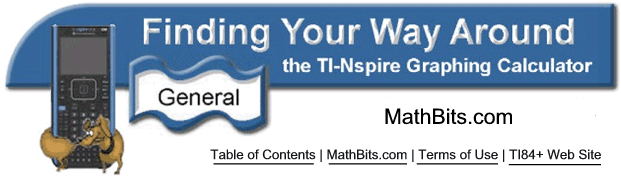
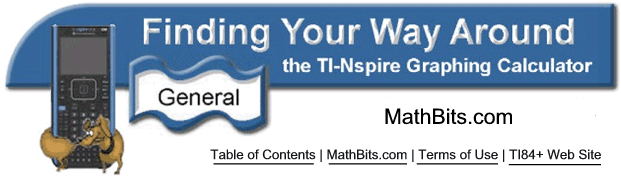
![]()